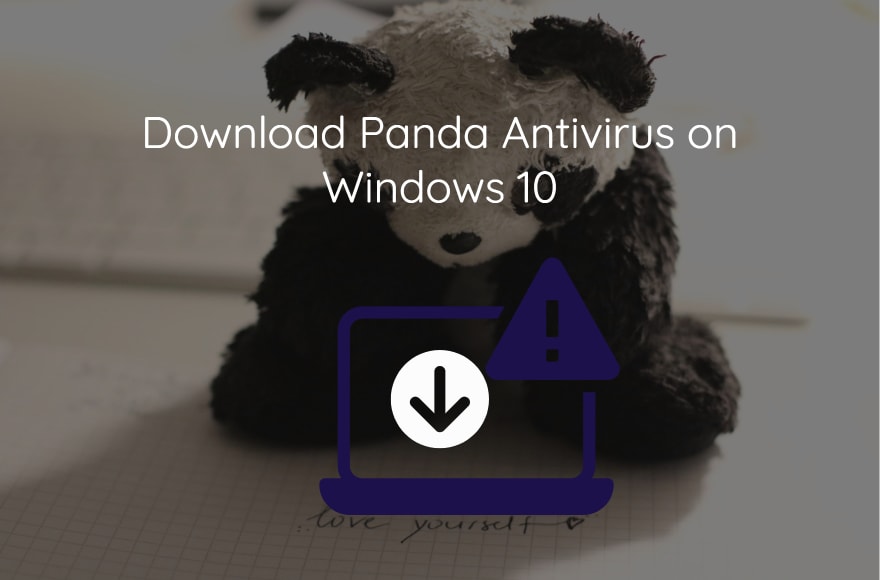Have you come across the Panda Antivirus? Panda Antivirus is a product software of the company Panda Security. Panda Antivirus is cloud-based antivirus software that scans files on a remote server without using the user’s machines. The software uses Panda Collective Intelligence technology.
It also exists in both free and paid versions. We took our time to review the product; below are our findings.
Panda Antivirus on Windows 10 PC
It is easy to download the latest version of Panda Antivirus from a Panda Account as follows:
-
- Have an activation code on account registration
- Login to your Panda account or create one if you do not have by following the link below: https://myaccount.pandasecurity.com
- Choose the product of preference. If it lacks click the, I have a code button
- Click the button “cloud icon” to download Panda Antivirus installation file.
- Double-click file downloaded and followed the installation guide that appears
- Your Activation Code will be having pre-filled in the text box. You could also enter it and continue.
- Click Open Now and finish the installation process
- Proceed to the Panda account setup and start using Panda.
Pros of Panda Antivirus on Windows 10
- Customizable user interface
- Moderate impact on system
- Multilevel effective scanning
THE BAD About Panda Windows 10 Antivirus
- Inconsistent malware protection
- Slow scans
- Continue to data collect even after data scans
Pricing and Availability of Panda Antivirus
Panda Antivirus comes in different prices given its variety. You can find the product online for download for as low as $3.99 monthly or $47 annually for a Panda Essential and up to $26.99 regularly or $323 yearly for a Panda Dome package. You can choose either free or paid depending on the capabilities you are looking for in antivirus software.
Features of Panda Antivirus are,
- Sharp user interface. Panda allows you to customize features on its product, making it easy for you to navigate the software.
- Antivirus Protection. We found that this software came with overlapping protection levels. A scanner that checks for known malware signatures and a heuristic monitor that tracks code and behavior of machine for anything malicious. Other antivirus protection modes include:
- Cloud Cleaner web page. This gives you access to heavy-duty online cleanup tools. Alternatively, you can use rescue software that runs scans via hard copy storage like flash disks and compact disks.
- Safe Web URL scanner. This feature screens for pages with malware, spyware among others on a variety of browsers such as Chrome, Internet Explorer, and Firefox.
- Critical Area Scan. Scans for cookies, memory, and ongoing processes with new malware exploits.
- VPN client and service. Here, you have access to a daily 150 MB secure communications. The software allows you to choose where to connect, but you do not have a choice on the protocol used.
Panda Antivirus is easy to use with its excellent user interface. It also comes with multiple scanning levels and even offers on and off the net malware protection. The software, however, comes with several false positives, slow scanning processes and fails to opt-out of data collection after scanning. You might find it useful in other cases and a good supplement for other antivirus software installed.